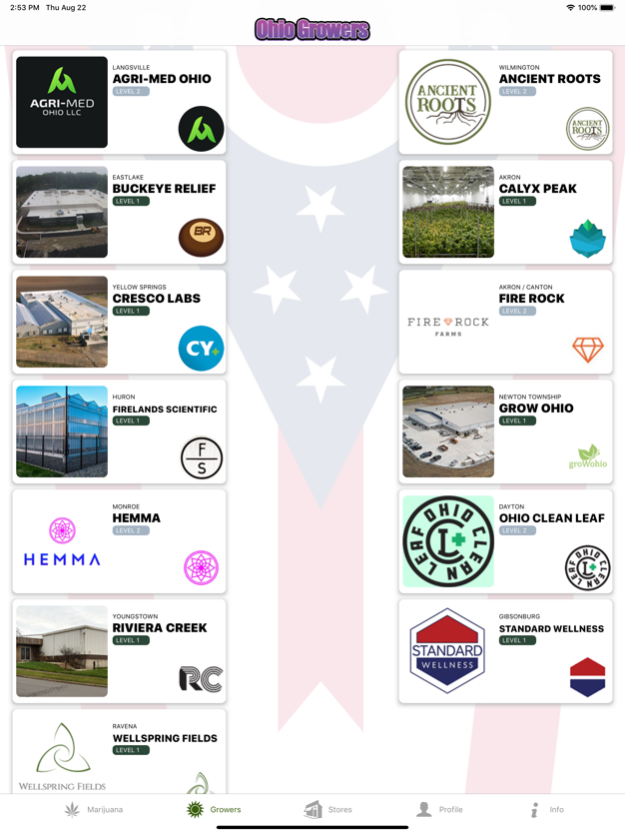Ohio Marijuana 1.3
Continue to app
Free Version
Publisher Description
The Ohio Marijuana Patient Guide
The Ohio Marijuana Patient Guide -- brings together Ohio Cannabis product information into a more uniform and focused platform.
Marijuana screen shows a complete list of Ohio Marijuana Strains available in Ohio dispensaries. Tap the products button in the upper right corner to see the complete list of products processed with Ohio's Cannabis.
Ohio's Cannabis Flower & Cannabis Products
Group Flower by Indica, Sativa, Hybrid, CBD, Tier 2
THC / CBD Levels
Terpenes
Pictures
Easily learn about Ohio's available medical marijuana strains before you go into the dispensary. One of the current problems is inconsistent information on different Dispensary menus regarding the same strains. This app eliminates that problem because the strain information is updated by the growers themselves and in some cases by our own cannabis experts. Dispensaries can then update their menu's using the quick add feature which keeps all the menu's strain data uniform provided by the actual grower.
Strains are listed in alphabetical order and sorted by Indica, Sativa, Hybrid and CBD. Strains are also grouped by their licensed Cultivators.
Easy ID Features:
-Sort Control to list by Indica, Sativa, Hybrid or CBD.
-Color coded by Indica, Sativa, Hybrid or CBD
-Tier 2 Plant Material strains automatically labeled
-Cultivator branded with name and logo
-Grouped by cultivators
Nov 30, 2020
Version 1.3
-Now has processed Products
Extracts, Edibles, Vapes, Tinctures, Topical and Gear
-app news> info tab
-Improvements
About Ohio Marijuana
Ohio Marijuana is a free app for iOS published in the Health & Nutrition list of apps, part of Home & Hobby.
The company that develops Ohio Marijuana is JETFIRE APPS, LLC. The latest version released by its developer is 1.3.
To install Ohio Marijuana on your iOS device, just click the green Continue To App button above to start the installation process. The app is listed on our website since 2020-11-30 and was downloaded 3 times. We have already checked if the download link is safe, however for your own protection we recommend that you scan the downloaded app with your antivirus. Your antivirus may detect the Ohio Marijuana as malware if the download link is broken.
How to install Ohio Marijuana on your iOS device:
- Click on the Continue To App button on our website. This will redirect you to the App Store.
- Once the Ohio Marijuana is shown in the iTunes listing of your iOS device, you can start its download and installation. Tap on the GET button to the right of the app to start downloading it.
- If you are not logged-in the iOS appstore app, you'll be prompted for your your Apple ID and/or password.
- After Ohio Marijuana is downloaded, you'll see an INSTALL button to the right. Tap on it to start the actual installation of the iOS app.
- Once installation is finished you can tap on the OPEN button to start it. Its icon will also be added to your device home screen.